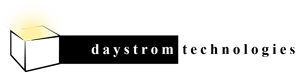GibbsCAM Post Processor Support
To request a change to your GibbsCAM post processor please take the following steps:
- Create a post processed file using the GibbsCAM post processor file you would like to change and using a part that contains the change you need.
- Create a GibbsCAM Pack and Go file (.gcpkg). Make sure that you select the “All Files” option so that the post processor is included in this file.
- Mark up the post processed file in a way that clearly conveys the changes you want to make. Using an application such as Word that supports colored highlighting is better than using an application like Notepad that does not. Color allows the post processor developer to find the desired changes more quickly which means that you will receive the changes faster.
- Send the .gcpkg file and the marked up post processed file, along with the full name of the post processor file that you want modfied to post@gibbscam.com with a cc to support@daystromtechnologies.com.
If you have any questions regarding this procedure, please contact us at support@daystromtechnologies.com.